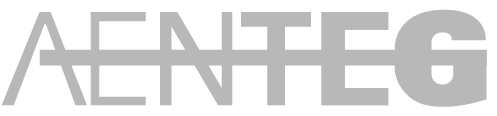Software Analysis for SMEs: Key Steps and Effective Tools.
Learn how to perform a software analysis for SMEs: identify needs, prioritize features, and choose solutions that optimize processes and reduce costs.
In an SME, every tech decision matters. Software analysis is the essential step that allows you to identify what your business truly needs before investing in tools. It’s not just about buying a program: it’s about understanding your processes, improving your daily operations, and gaining efficiency without wasting resources.
This analysis helps you identify bottlenecks, reduce repetitive tasks, and prepare your company to grow, step by step, with your feet firmly on the ground.
Why Is Software Analysis So Important in an SME?
- It allows you to make data-driven decisions, not just rely on intuition.
- It prevents you from buying software that later doesn’t fit or is “too much” for your business.
- It improves coordination between teams and reduces operational errors.
- It’s key to digitizing your SME without losing control.
How to Do a Good Software Analysis in Your SME.
1. Listen to the Team and Identify Real Needs.
Talk to those in charge of sales, finance, warehouse, customer service… What tasks take up most of their time? Where do errors keep happening? That’s your starting point.
2. Define Functional and Technical Requirements.
What functions do you need to cover? Invoicing, stock control, customer management… Make a clear list and rank by priority. Also include technical requirements: if it needs to run in the cloud, integrate with your online store, etc.
3. Compare Tools.
Not all solutions fit everyone. Evaluate commercial options like Holded or Sage 50cloud, and more flexible ones like webERP or analysis tools like nubbix or SpagoBI. Compare pricing, ease of use, and scalability.
4. Evaluate the Total Cost.
Consider not just the purchase price, but also implementation time, team training, and technical support. Sometimes the cheapest option ends up costing more if it doesn’t fit well.
5. Test Before You Decide.
Choose a tool and run a pilot with one department. Analyze whether it actually improves the process. If it works, roll it out to the rest.
6. Implement Gradually and Measure Results.
Train your team and track improvements: fewer errors, faster processes, better customer experience… The analysis doesn’t end with the purchase—it solidifies through use.
Recommended Tools for SMEs.
- Holded
Type: Cloud-based ERP
Ideal for: Comprehensive management of sales, finance, CRM
- Sage 50cloud
Type: Commercial ERP
Ideal for: Accounting and payroll
- webERP
Type: Open source ERP
Ideal for: Companies with internal tech support
Practical Tips for SMEs.
- Start with the pain point: improve the process that consumes the most resources first.
- Look for balance: you don’t need the most expensive, you need what fits.
- Rely on grants or advisors: resources are often available.
- Train the team: the tool doesn’t work magic on its own—usage does.
- Go for simplicity and scalability: if you grow, the software should grow with you.
Would you like us to analyze together which software best fits your SME?
Request a no-obligation consultation and start transforming your processes today.
.jpg?1753692275)