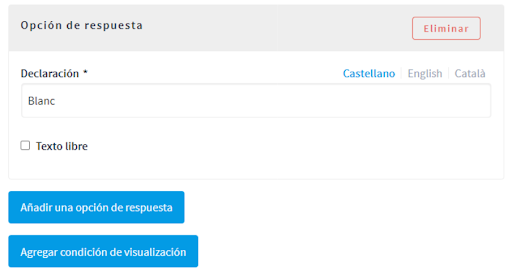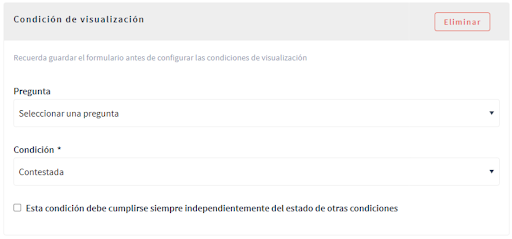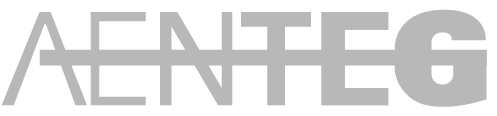Decidim version 0.23
This new version of Decidem brings changes mainly to the discussion, survey and budget components, but the option of importing and exporting Assemblies has also been added, it is now possible to attach multiple documents when a proposal is presented, or a functionality to share and display components that are not published to people who are not administrators for a limited time, among other things.
On this entry, we will focus on the major changes we find in Debates, Surveys and Budgets.
Debates
Added option to edit a Debate for the author. However, there is always a record of the different versions that the initial text of the debate has had, which can be consulted at any time and publicly.
We also find the new functionality of closing a debate. It allows the author or author to give a summary of the debate and the conclusions to which she has arrived. Once closed, no more participation is allowed.
The final summary of the debate will be highlighted in order to distinguish itself from the other contributions.
This functionality improves the democratic and deliberative potential of the discussion component. The final summary or summary includes the consensus that has been achieved through discussion and the exchange of views, and thus it is easier to transform deliberation into real results.
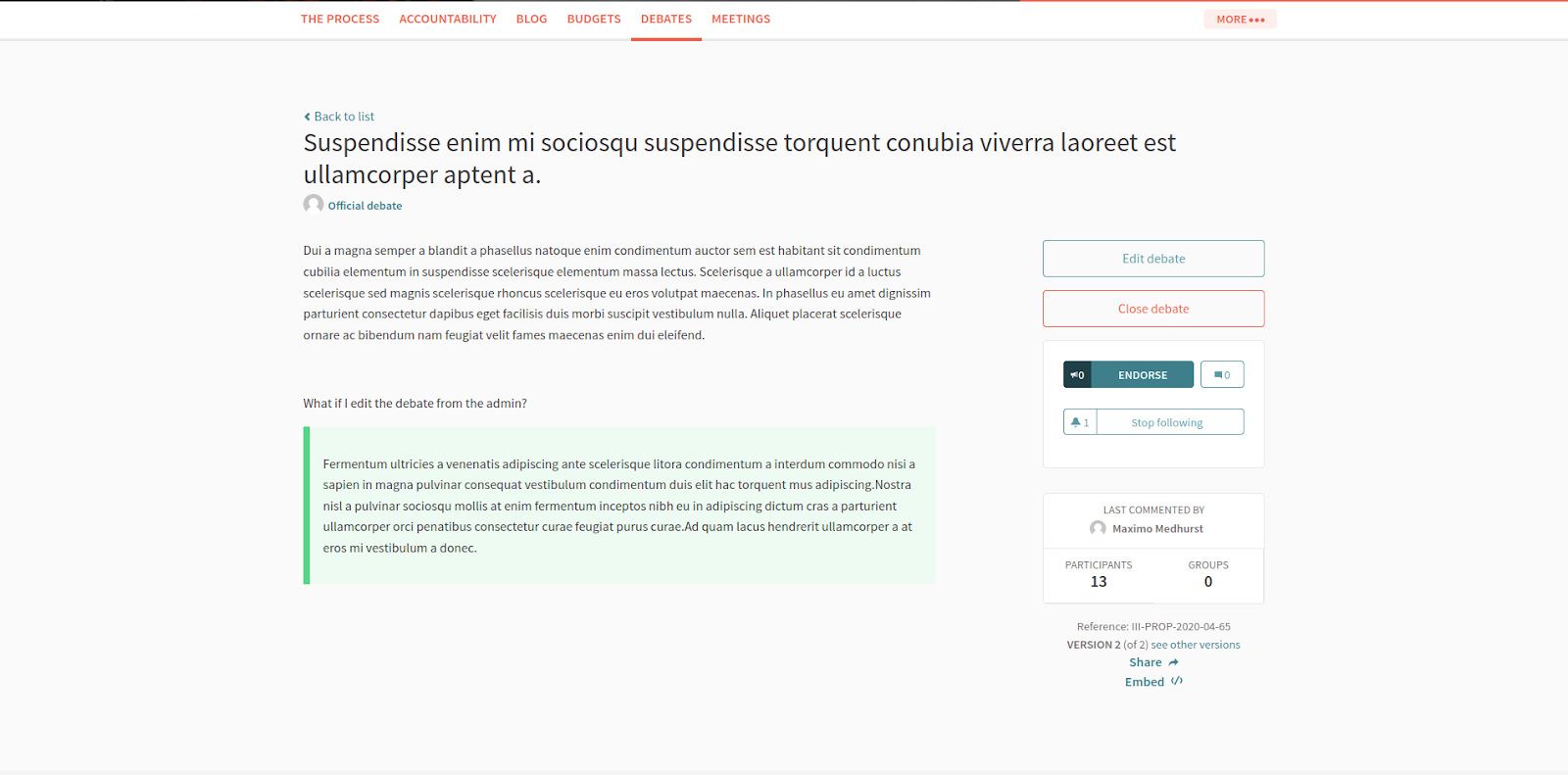
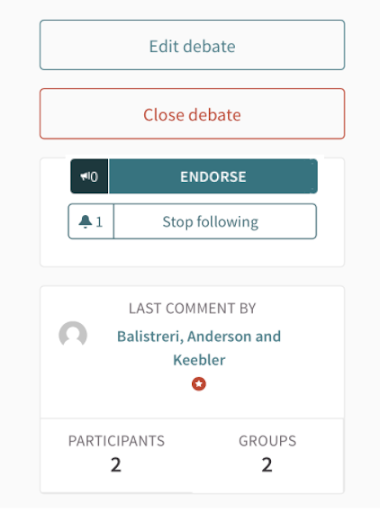
Budgets
By creating a budget component, version 0.23 of Decidim allows for the addition, within the same component, of more than one budget, each of which can be set independently and with its own economic resources.
Up to now, when clicking on the Manage button, once the component was created, you accessed in the list of projects to be voted on. Currently, when you click on Manage, the page that opens shows the list of Budgets that have been created. By clicking the Manage Projects option in the submenu, you can access the project's page of each budget.
The main difference that we find in the component configuration with this improvement is that at the time of the component, the amount of money that can be budgeted must not be indicated; this amount is indicated when a New Budget is created.
At the same time, the option of Selecting a Project has also been added which allows admins to select the project that has had the most votes and has been accepted, and that this can be seen publicly.
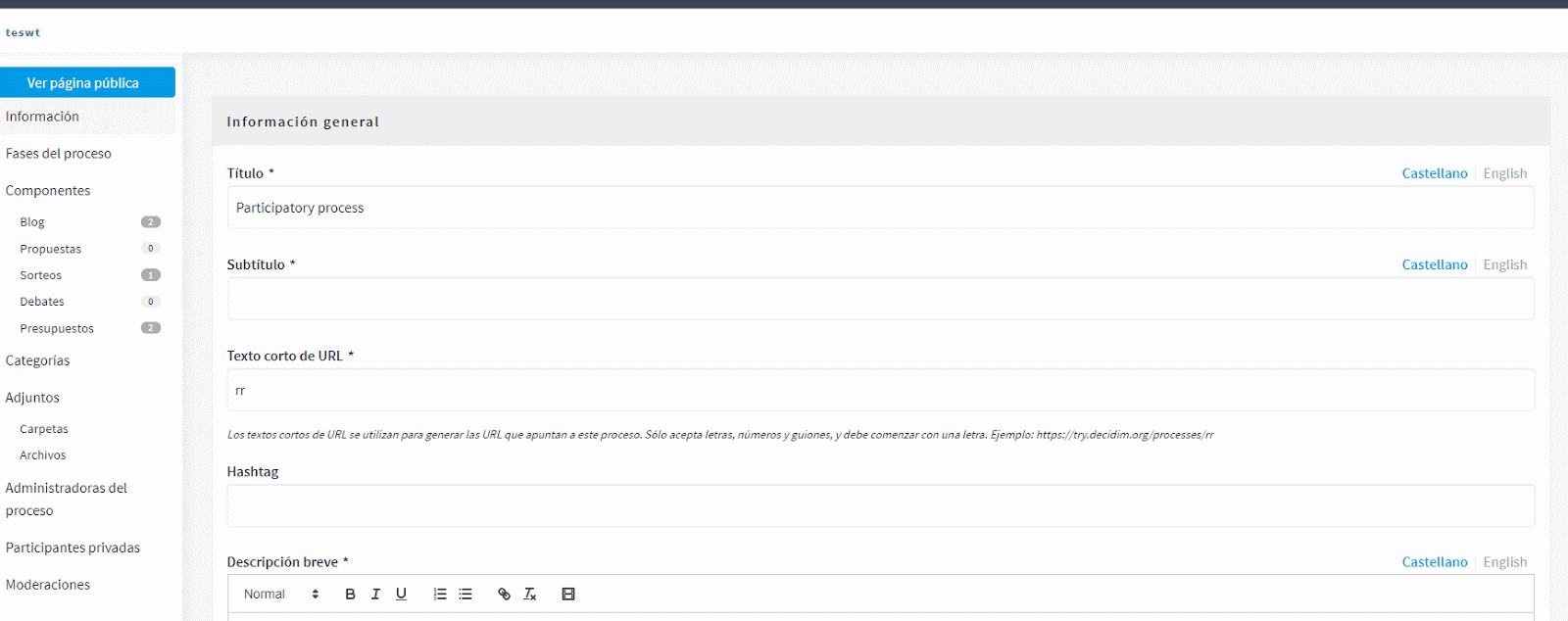
Surveys
A very interesting development that we find in this new version is the possibility of seeing the results of surveys directly from the management panel; thus, it is not necessary to download a file to be able to see how many people have responded or what the results are.
Thus, from the component configuration (in the question and answer management section), there is a new button that allows you to view the results.
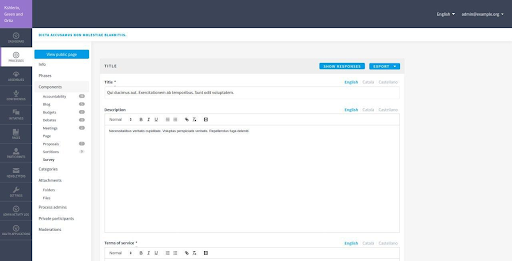

At the same time, it has also improved the options for preparing surveys so that you can manage questions that only appear if a given answer is given in a previous question.
Let's give an example: when you design the question #2 and its answers, at the bottom, the "Add View Condition" button appears.
With this feature you can choose the question .1 which conditions the current one so that depending on what has been answered to question .1, question .2 will be made visible or not.
Condition types that can be set:
- Answered or unanswered question: 22 question is triggered if question la1 is answered or not.
- Same as or not equal to: enable question #2 if a given option is answered to question #1.
- Include text: enable question #2 if a certain type of text is included in question #1.
Note that surveys of at least two questions are required to use this feature. In addition, the button to add conditions only appears from the second question.