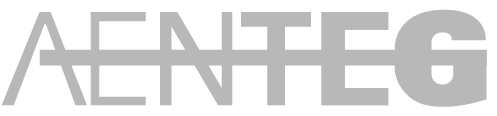Inbox Zero: How to use email as a tool to optimise task management.
Email is an essential tool in the business world, but if not handled properly, it can become a real disaster.
What Inbox Zero means.
You probably identify with the situation of having an inbox full of unread emails and missed proposals. This situation can lead us to forget to reply to important emails and to depend on reminders or additional tools to keep track of them.
Coditramuntana's Mobile Team has found the solution in the "Inbox Zero" method. What is it exactly? Basically, it's about keeping your inbox as clean as possible, organising, archiving and answering emails in an efficient way. The aim is to reduce stress and avoid forgetfulness amidst the flood of messages.
How to achieve Inbox Zero.
To achieve maximum efficiency in the use of email as a task management tool, the Inbox Zero technique, there are some techniques and habits that help us to keep emails under control:
1. The golden rule: Every email you receive must be moved to its corresponding folder (or labelled, if you use Gmail), thus freeing up your inbox. If you don't move it and leave it in the inbox, you are signalling to yourself that you have a pending action to take.
In our case, we have different folders defined:
- Projects: In this folder/label, we have a subfolder for each project in which we move all the emails related to each project.
- Coditramuntana: In this folder we have different subfolders with topics related to Coditramuntana.
- Meetings: All the emails we receive with links to meetings and emails from "tl;dy" (meeting recording tool).
- Crash: All the emails we receive from crash detection tools.
- Spam: All spam emails you may receive.
Create the divisions that suit your needs, but remember: every email you have in your inbox is a to-do.
2. The two-minute rule: If an email can be handled in less than two minutes, don't procrastinate. Whether by replying to it, archiving it or deleting it, act immediately to prevent it from piling up in your inbox.
Once dealt with, sort it and remove it from the inbox.
3. Be honest with newsletters: Don't saturate yourself with subscriptions to newsletters you barely read. Be selective and keep only those that are really relevant and useful in your day-to-day life. And as always, classify them to keep your inbox organised.
4. Use the Rules: If you use an alternative email manager such as Thunderbird, consider using the functionality to add rules/filters to automate actions.
In our case, we use the native macOS email manager, and when we receive an email from a certain sender or with a specific subject, it automatically sorts the email into its corresponding folder.
Benefits of Inbox Zero.
Thanks to these strategies, we at Coditramuntana have transformed our email experience from overwhelming chaos to relative peace of mind.
Keeping our inbox close to Inbox Zero has not only helped us to be more productive, but it has also reduced our stress and digital anxiety.
So what are you waiting for? Adopt Inbox Zero and free yourself from email chaos. Your productivity and digital wellbeing will thank you.
Remember, efficient email management is key in today's working world - don't let your inbox turn into a jungle and make email your ally in task management!